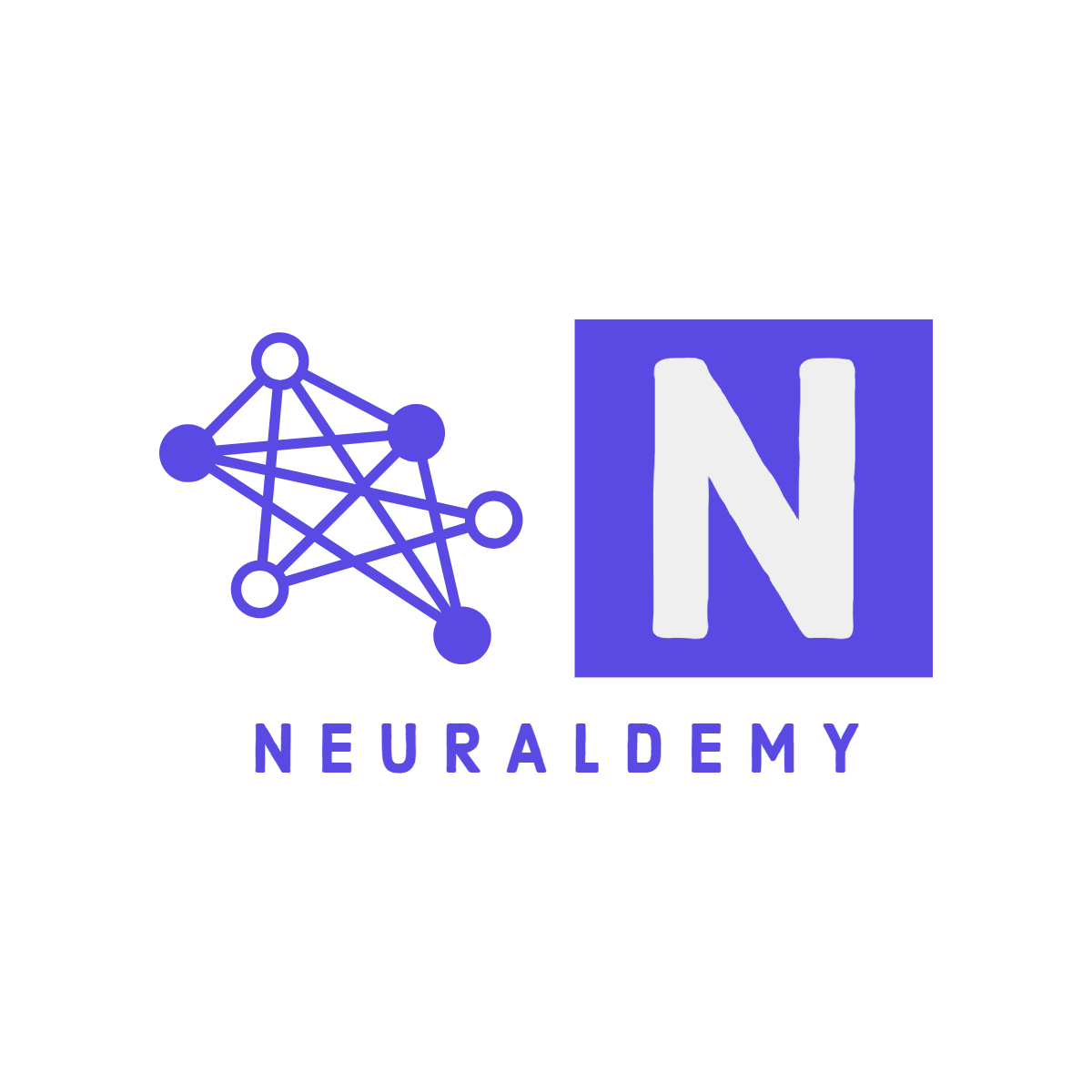Confusion about the purpose of train_test_split in scikit-learn
I'm confused about why I need to use the train_test_split function in scikit-learn. Can someone explain its purpose and walk me through how to use it properly in the context of linear regression?
Think of your dataset as a book, and you want to make sure your model can handle new, unseen information. You don't want it to memorize the entire book (overfitting), but rather understand the general patterns so it can tell a good story even with pages it hasn't seen before.
Enter train_test_split. It's like tearing your book into two parts:
-
Training Set (Training Your Model):
- This is the part of the book you give to your model to study. It learns the patterns, understands the characters, and becomes a master at predicting outcomes based on what it has seen.
-
Testing Set (Checking Your Model's Understanding):
- This is the other part of the book you hide from your model. After it's done learning, you hand it this hidden part and say, "Okay, now predict what happens next." If your model does a good job, it means it has truly understood the underlying patterns and isn't just memorizing the book.
from sklearn.model_selection import train_test_split
from sklearn.linear_model import LinearRegression
import pandas as pd
# Assuming 'X' is your feature matrix and 'y' is your target variable
X = df.drop('target_variable', axis=1)
y = df['target_variable']
X_train, X_test, y_train, y_test = train_test_split(X, y, test_size=0.2, random_state=42)
model = LinearRegression()
# train on training set
model.fit(X_train, y_train)
# test on test set
predictions = model.predict(X_test)
Here, test_size=0.2 means you're using 80% of your data for training and 20% for testing. random_state ensures reproducibility.
Why train_test_split Matters:
-
Prevents Overfitting:
- By splitting your data, you ensure that your model doesn't memorize the training set but actually learns the underlying patterns.
-
Evaluates Generalization:
- Testing on unseen data gives you a sense of how well your model will perform on new, real-world observations.
-
Parameter Tuning:
- It helps you fine-tune your model's parameters without peeking at the test set, ensuring unbiased performance evaluation.
In addition to the training and testing sets created by train_test_split, it's common to introduce a third set called the validation set. This set plays a crucial role in fine-tuning your model and assessing its performance during development. The validation set is like a practice exam for your model. After training on the training set, you use the validation set to fine-tune parameters and hyperparameters, ensuring your model generalizes well to new, unseen data.
from sklearn.model_selection import train_test_split from sklearn.linear_model import LinearRegression # Assuming 'X' is your feature matrix and 'y' is your target variable X_train, X_temp, y_train, y_temp = train_test_split(X, y, test_size=0.3, random_state=42) # Split the temporary set into validation and test sets X_valid, X_test, y_valid, y_test = train_test_split(X_temp, y_temp, test_size=0.5, random_state=42) model = LinearRegression() model.fit(X_train, y_train) # Example: Adjusting hyperparameters model = SomeModel(alpha=0.1) model.fit(X_val, y_val) # model performance test model.predict(x_val) # final prediction predictions_test = model.predict(X_test)
Here, test_size=0.3 means 70% of your data goes to training (X_train and y_train), and the remaining 30% goes to a temporary set (X_temp and y_temp). Then, test_size=0.5 on the temporary set splits it into a validation set (X_valid and y_valid) and a testing set (X_test and y_test).
Now, you have:
- A larger training set for model learning.
- A validation set for fine-tuning and adjusting hyperparameters.
- A testing set for the final, unbiased evaluation of your model's performance.
Why Random Seed (State) = 42?
Setting a random seed, such as 42, ensures that the random processes in your code generate the same results every time you run it. This is particularly important in scenarios where you want your analysis or model training to be reproducible by others or even by yourself at a later time. The choice of 42 as a seed is somewhat arbitrary but has become a convention in the data science and machine learning community. It is inspired by Douglas Adams' "The Hitchhiker's Guide to the Galaxy," where the number 42 is famously stated as the answer to the ultimate question of life, the universe, and everything. When you share your code with others, using a fixed seed makes it easier for them to reproduce your results exactly. Without a specified seed, different runs might yield slightly different outcomes, leading to confusion and difficulty in comparing results. If you encounter issues or unexpected behavior in your code, fixing the seed allows you to isolate the problem and debug more effectively. You can trace and understand the exact sequence of random events that led to a particular result.
Please close the topic if your issue has been resolved. Add comments to continue adding more context or to continue discussion and add answer only if it is the answer of the question.
___
Neuraldemy Support Team | Enroll In Our ML Tutorials
-
What Are Generalized Linear Models And Generalized Additive Models?
1 year ago
-
Difficulty interpreting coefficients after linear regression model training
1 year ago
-
Handling multicollinearity in linear regression model using scikit-learn
1 year ago
-
Applying regularization to a linear regression model in scikit-learn
1 year ago
-
ncountering a ValueError during linear regression model training. What could be the issue?
1 year ago