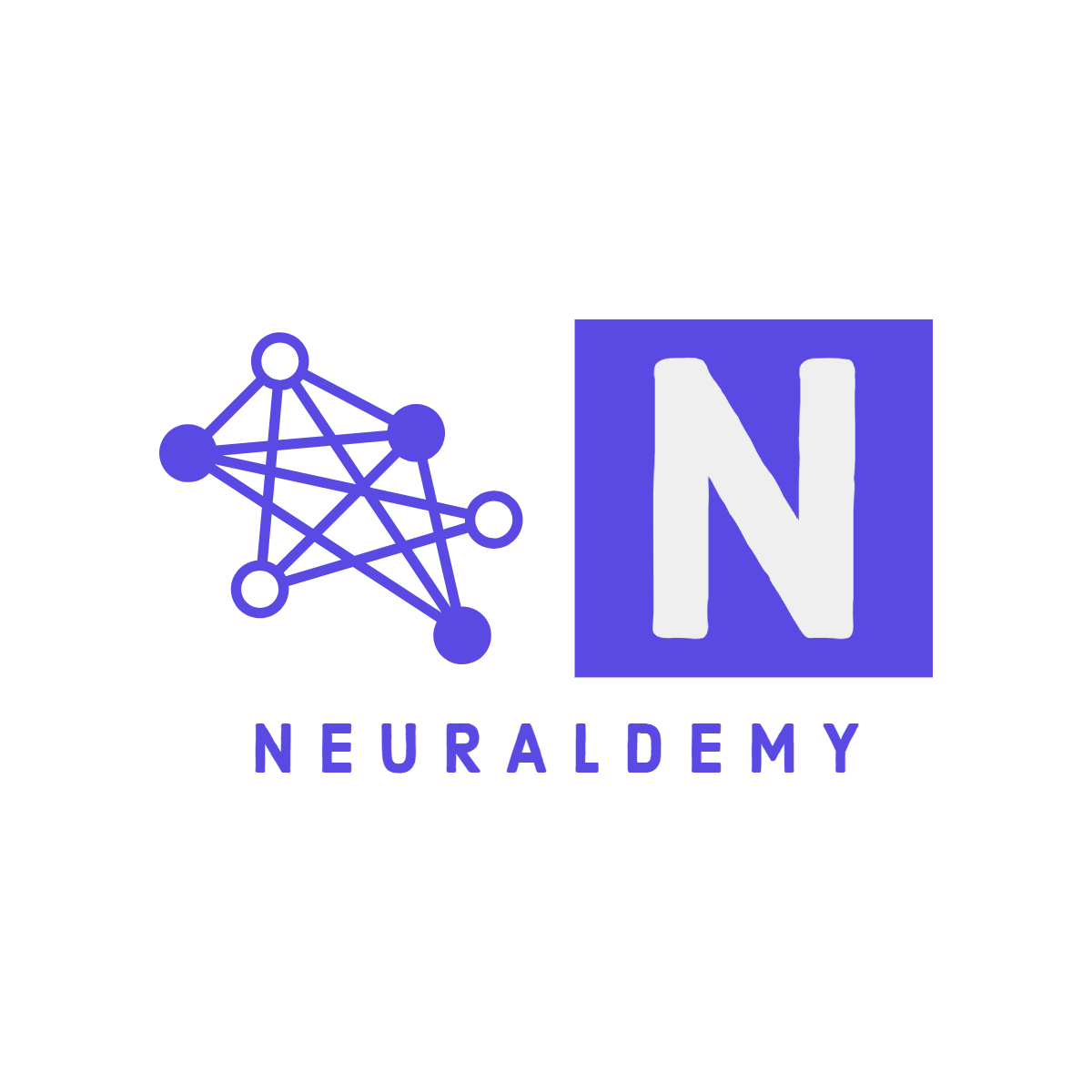Notifications
Clear all
ncountering a ValueError during linear regression model training. What could be the issue?
Scikit-learn Discussion Forum
1
Posts
2
Users
0
Reactions
241
Views
0
January 18, 2024 11:00 am
Topic starter
I'm getting a ValueError while trying to train my linear regression model. What could be causing this issue, and how can I troubleshoot and resolve it?
Answer
Add a comment
Add a comment
Topic Tags
1 Answer
0
January 18, 2024 12:59 pm
1. Check for Missing Values:
- Issue: One of the common reasons for a
ValueErroris the presence of missing values in your dataset (NaNorNonevalues). - Resolution:
- Use the
pd.isnull()orpd.notnull()functions in pandas to identify and handle missing values. - You can drop rows with missing values or impute them using methods like mean or median.
- Use the
2. Verify Data Types:
- Issue: Ensure that the data types of your input variables (
X) and target variable (y) are compatible with scikit-learn'sLinearRegressionmodel. - Resolution:
- Check the data types using
X.dtypesandy.dtypes. Convert data types if needed usingastype().
- Check the data types using
3. Verify Data Shapes:
- Issue: The dimensions of your input features (
X) and target variable (y) should match. - Resolution:
- Check the shape of
XandyusingX.shapeandy.shape. They should have the same number of rows. - Use
reshapeor other methods to adjust the shapes if necessary.
- Check the shape of
4. Check for Categorical Variables:
- Issue: If you have categorical variables in your dataset, ensure they are properly encoded (e.g., using one-hot encoding) before training the model.
- Resolution:
- Encode categorical variables using methods like one-hot encoding, and ensure there are no dummy variable traps.
5. Check for Infinite or NaN Values:
- Issue: Presence of infinite or NaN values in your dataset can lead to a
ValueError. - Resolution:
- Use
np.isfinite()ornp.isnan()to identify and handle infinite or NaN values in your data.
- Use
6. Verify Target Variable Shape:
- Issue: Ensure that the target variable (
y) is a 1D array. If it's a DataFrame, you might encounter aValueError. - Resolution:
- Convert
yto a 1D array usingy.values.ravel().
- Convert
7. Inspect Feature Names:
- Issue: If you're using DataFrames with non-standard column names, it might cause issues.
- Resolution:
- Ensure that your feature names are alphanumeric and don't contain special characters or spaces.
8. Check for Constant Features:
- Issue: If any feature has constant values, it can cause issues during model training.
- Resolution:
- Identify and remove constant features from your dataset.
9. Inspect the Error Message:
- Issue: The error message itself can provide valuable information about what went wrong.
- Resolution:
- Carefully read the error message to understand which line of your code is causing the issue. This might give insights into the root cause.
10. Use Try-Except Blocks:
- Issue: Wrap your code in a try-except block to catch and print the error message.
- Resolution:
- Use a try-except block to catch the
ValueErrorand print the detailed error message. This can provide more information about the nature of the problem.
- Use a try-except block to catch the
11. Check scikit-learn Version:
- Issue: Ensure that you are using a compatible version of scikit-learn.
- Resolution:
- Upgrade scikit-learn to the latest version using
pip install --upgrade scikit-learn.
- Upgrade scikit-learn to the latest version using
Please close the topic if your issue has been resolved. Add comments to continue adding more context or to continue discussion and add answer only if it is the answer of the question.
___
Neuraldemy Support Team | Enroll In Our ML Tutorials
Add a comment
Add a comment
Forum Jump:
Related Topics
-
What Are Generalized Linear Models And Generalized Additive Models?
1 year ago
-
Confusion about the purpose of train_test_split in scikit-learn
1 year ago
-
Difficulty interpreting coefficients after linear regression model training
1 year ago
-
Handling multicollinearity in linear regression model using scikit-learn
1 year ago
-
Applying regularization to a linear regression model in scikit-learn
1 year ago