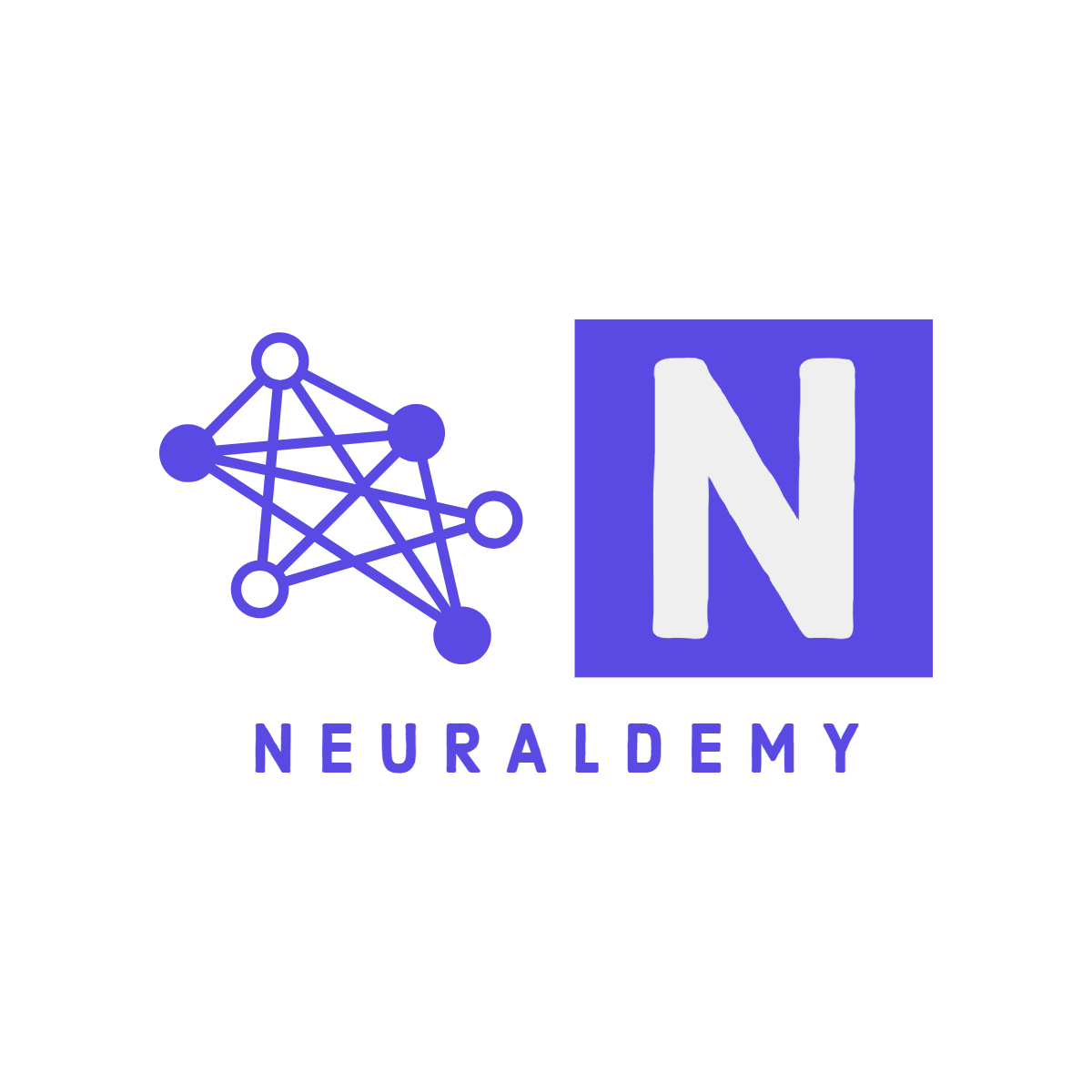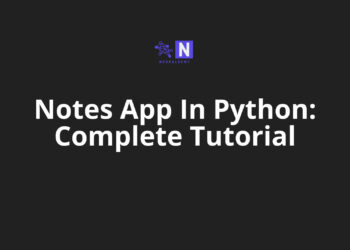In this post, I will share how we can implement the concept of fast e-commerce-based applications such as Blinkit and Zepto in Python. We will deliver groceries in seconds. In this application, you will learn a lot of things. I have designed it independently and will keep improving it with more ideas. Let’s see how we can implement an e-commerce app in Python
What You Will Learn
In this app, users can:
Master AI: Access In Depth Tutorials & Be Part Of Our Community.
We value the time and dedication in creating our comprehensive ML tutorials. To unlock the full in-depth tutorial, purchase or use your unlock credit. Your support motivates us to continue delivering high-quality tutorials. Thank you for considering – your encouragement is truly appreciated!